Techies online sometimes asked what was my first computer. I usually mention the first Windows PC I got, but when I think of it, that is not entirely true. It was indeed the first Windows computer my family owned, but I did have a few fun and sometimes strange computers before that one. As I went back in time of computing and the Internet a few times on here already, why not just add to the memories and present those odd machines to you.
Tandy TRS-80 Color Computer 3
 Source: Wikipedia/Lamune, 2024-03-30
Source: Wikipedia/Lamune, 2024-03-30Nicknamed “Coco 3” or just “Coco,” this was the first computer I ever owned. TRS-80 basically meant nothing besides the “product line” name—it wasn’t even a standard. (TRS stands for “Tandy Radio Shack”.) Hooked up straight to a TV set, the beige computer had BASIC interpreter built in its ROM, and had no internal storage. Basically, that meant if you have no game cartridge or tape plugged in, booting it threw you in just a screen with a rainbow cursor asking you to go ahead and just type in some code. Also, whatever you put in only stayed in memory, so when you turned it off, it was all gone.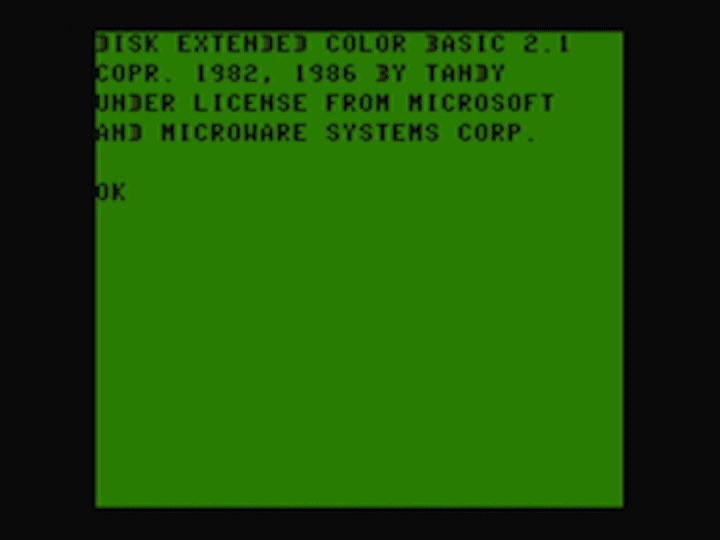 The TV made the screen blurry.
The TV made the screen blurry.
I think my parents got it from Radio Shack when I was a kid. We almost didn’t notice the inch thick programming book in the box before tossing it away. Spent countless days and nights tediously typing in all the lines of code to have animations show on the screen or play some games. Interesting learning experience.
I only had one game cartridge for it. The game was titled “Rad Warrior” and I never figured out how to play it.
Anyway, that computer was also my first time I learned programming. Also the first time I found an Easter Egg.
TeleVideo 803
 Source: VintageComputer.net, 2024-03-30
Source: VintageComputer.net, 2024-03-30I don’t know what that piece of junk was, honestly. All I remember, is my parents went on a trip on their own one weekend, and when they came back, they brought that bulky grey computer with them. Some guy they met said he was getting rid of that and my parents thought “Hey, our child knows computers.”
It had a massive keyboard, and a heavy CRT monitor that could tilt up and down a bit. With it, we got some 5¼” floppy disks. One had the CP/M operating system on it, something that was out before MS-DOS existed. The other, I think, had some programs like WordStar, the popular word processor before the days of WordPerfect and Microsoft Word.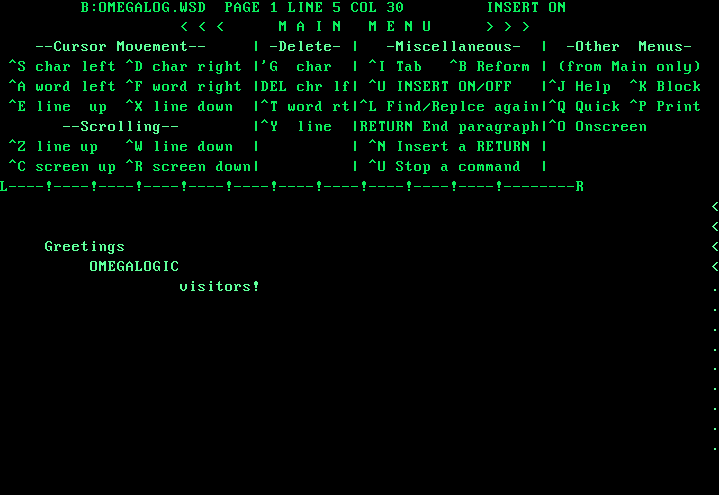 WordStar running in CP/M. George R. R. Martin still uses it.
WordStar running in CP/M. George R. R. Martin still uses it.
The disk also had a couple of OEM demos that plotted out some rudimentary 3D graphics. The demo was neat, but never I was able to reproduce anything it showed. The display was monochrome, only showed green characters and pixels, so you bet the slightest cool graphic popping up on there was revolutionary for me.
The computer also came with a massive dot-matrix printer. So that was probably the only thing that let me output anything of value in the real world. Just having it grind with the loud head typing its dots on paper, writing whatever I was writing.
Besides that, I couldn’t do much with it. TeleVideo actually lasted long enough to have a website, which is still up, untouched since 2012, announcing the company shut down.
TeleVideo actually lasted long enough to have a website, which is still up, untouched since 2012, announcing the company shut down.
Zenith eazy PC EZ-2
 Source: Steve’s Old Computer Museum, 2024-03-30
Source: Steve’s Old Computer Museum, 2024-03-30That was kind of a weird computer too. An uncle of mine gave it to my sister, but then she was saying, “No way I’m gonna use that,” so I ended up being on it all the time.
It had no internal storage (but you could buy a model that had a hard drive), and had two floppy disks, with a grayscale monitor. I guess that was better than just one shade of green of the TeleVideo above. I think I also got a couple of floppies to boot MS-DOS 5(?) as well. It had no support for video graphics, so no way to run Windows 3.1 on that thing. (And to no surprise my sister had no interest in trying to figure out how it worked. That said, I think you could run Windows 1.0 up to 3.0 on it, but I never tried.)
I spent days on end toying with QBASIC and the programs and games it came with. And if I just wanted to write some text, well, way before the time of apps like iA Writer, TextEdit, Notepad.exe… You had edit.com. (Not .com as in a website, but as in a “command,” or program.) Honestly, I was using it as my “personal digital assistant”: I wrote my journal with it, saved my contacts and calendar in text files, any notes I had. Then I’d carry my floppy disks with all those files anywhere I went.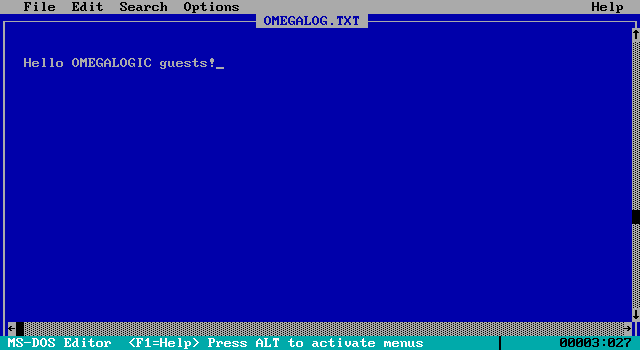 Editing in style with edit.com in MS-DOS.
Editing in style with edit.com in MS-DOS.
When our family got that computer, the popularity of the Internet was just about to ramp up. It was in a time when I had to go to a school or university to access the Web in its early days. So, even if that thing had no colours or Internet connection or even a hard drive, it’s actually the thing that let me practice writing some HTML. I wrote my HTML files, saved them to floppy disks, then went to a computer with Internet, and uploaded my files to GeoCities. Only to see how much of my stuff was broken and what I had to fix.
I also learned how to write batch files (.bat) with it. You wouldn’t believe how many scripts I wrote back then already, like I’m still doing today.
In a weird way, the computer was neat. It was in a way my offline “typewriter” for the online world.
 Source: Internet Archive, 2024-03-30
Source: Internet Archive, 2024-03-30Now that was my first bona fide Windows PC, and a bit later, also became my first computer to connect to the Internet. (Although it wasn’t my first time using Windows—I did use it on other computers.)
It came with a late edition of Windows 95, with USB support. I didn’t have much RAM, even for its time. In fact, that computer was slooowwwww. It was truly a joke. You’d hear the hard drive working at it all the time for any little thing I was doing with it.
The monitor was my first colour one. But sadly, it had a defect where the blue would sometimes go away, so anything was showing up yellow. We got it serviced and it was fixed… for a while, until the problem came back and I gave up, eventually buying a new computer.
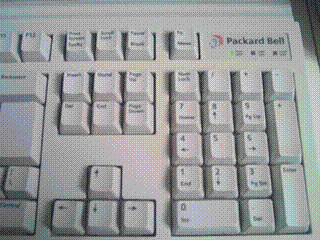
It’s only after I got online that I learned how crappy the Packard Bell brand was. Apparently they were sued for incorporating used parts in their computers. In fact, soon after I got that computer, that company went bankrupt in North America, then I think it survived a bit in Europe, and finally got acquired by Acer.
All that aside, that PC was my gateway to the online world and a massive boost for my creative work. It also helped me download tons of junk, images, and music tracks over many nights. (It was also the PC I was on when I wrote my moments doing stuff without the Internet in “Offline.”)
From the original Windows 95, I also upgraded to 98, and I think Me. (Me was a bad move.) Also went from Netscape to Internet Explorer 2, then 3, and finally 4, which introduced all sorts of weird things to make your desktop part of the Web, like webpages on your desktop and taskbar, channels of content that are similar to RSS feeds today, making file icons look like links you just click once, and all. Interesting times for a Web user.
Well, that was it. Obviously I moved on to other computers later, including other Windows & Linux PCs as well as Macs.
To end, here’s a shot which, like those of my old computer above, were taken with an early Sony digital camera using floppy disks for storage. It’s a box of colourful floppy disks. The late 90s had lots of products in translucent hues to imitate Apple’s “fruity” iMac (or “Internet Mac”) released in the time, the computer to end all beige boxes.
If you love looking at old computers, I recommend you check out the Home Computer Museum in the Netherlands. I’ve never been, but their website has a cool design and they have tons of details and photos about old machines.