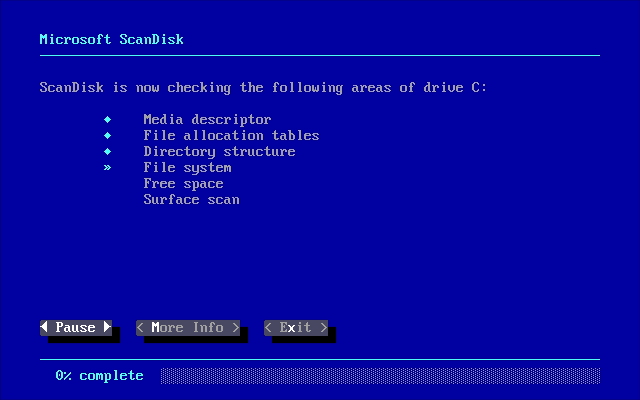
Today, you’re on the Internet, practically always connected. Wherever you are, at the office, at a café, at home, in bed, even on a toilet seat… Whenever there is Wi-Fi or 5G, your smartphone, your game console, your watch, your tablet, your computer is online. You can go offline if you choose to. But really, when’s the last time you’ve seen anyone do that? When did you ever turn off a computer instead of letting it sleep?
But in the late 1990s, in the early days of the popular Internet, going online was like taking out your car for a ride. Your computer was just sitting there in a room with wires going to it. There was no wireless network. When you decided to go online, you turned on the computer and had to start a program to have a modem dial a phone number to connect. After the screeching cybernetic negotiation between your giant beige PC tower and whatever server you dialled to ended, you were on the Internet. It was time to open Netscape or Internet Explorer to browse, ICQ and mIRC to chat, and Napster to take 30 minutes to download a pirated MP3 file of a music track you fancied. (Metallica hated that.)




Anyway, what to do with the computer when it was offline?
Of course, I’d play games, write anything from my journal to articles, edit some HTML and slice up some images into tables for my site on GeoCities…
But perhaps the most time-wasting activity was to just tweak everything in the computer, trying everything in the operating system. Look at a defrag coalescing all files together on the hard disk. Check out the games that came with the OS like Solitaire and Minesweeper. What can you do in Paint and Wordpad? Let’s customise every colour of the UI and add a sound to every event to fit our mood.
I remember spending hours browsing the Windows Registry just to create special icons on the Desktop, like adding Control Panel.{5399E694-6CE5-4D6C-8FCE-1D8870FDCBA0} just so I can open the Control Panel without having to open the Start menu. Hey, with all the time I spent on customisations, that was useful!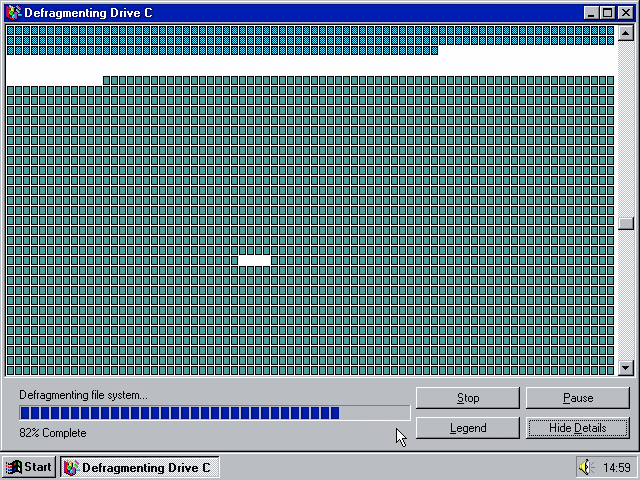
Those old computers are long gone. Fortunately, you can relive today those wonderful moments of being offline… online! Browsers are so powerful now, they will let you run practically any popular classic OS in themselves. Here’s your chance to do some retro computing!